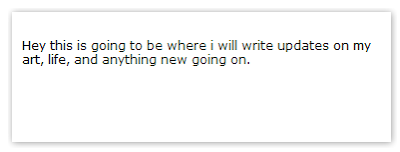
Create little notes for yourself or make the notes public. Simply select the widget, and type in your note. The widget will save your content as you type. Use the edit dropdown to manage the font and size.
You can also completely customize the appearance of the widget by clicking on the color picker icon to change the background color, the background border to be square or rounded, add a transparency level and even add a custom background image.
- When you are at the Configuration Page, select the bottom right corner to easily change thelength and width of the notepad.
