PDF stands for Portable Document Format. PDF is the most popular way of online article transactions. It is because PDF needs a less space when comparing to other formats. This button is brought you by web2.pdfonline.com. Now lets see how to add this button below your every post.
Button
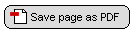
1. Edit your Template
2. Now find out
line post-footer-line-3
( press 'Ctrl' + F to open your browser's search box)
Now you will find out a line similar to
<p class='post-footer-line post-footer-line-3'/>
now select the PDF saving mode as your wish and paste it below the above code line.
Code to save the page in Landscape mode
<script type="text/javascript">
var authorId = "FA43583E-0910-4E57-B435-E4A8D1552A1C";
var pageOrientation = "1";
var topMargin = "0.5";
var bottomMargin = "0.5";
var leftMargin = "0.5";
var rightMargin = "0.5";
</script>
<script type="text/javascript" src="http://web2.pdfonline.com/pdfonline/pdfonline.js">
</script>
Code to save the page in Portrait mode
<script type="text/javascript">
var authorId = "FA43583E-0910-4E57-B435-E4A8D1552A1C";
var pageOrientation = "1";
var topMargin = "0.5";
var bottomMargin = "0.5";
var leftMargin = "0.5";
var rightMargin = "0.5";
</script>
<script type="text/javascript" src="http://web2.pdfonline.com/pdfonline/pdfonline.js">
</script>
Now follow the Safety Saving Steps.
And
Button
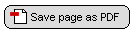
1. Edit your Template
2. Now find out
line post-footer-line-3
( press 'Ctrl' + F to open your browser's search box)
Now you will find out a line similar to
<p class='post-footer-line post-footer-line-3'/>
now select the PDF saving mode as your wish and paste it below the above code line.
Code to save the page in Landscape mode
<script type="text/javascript">
var authorId = "FA43583E-0910-4E57-B435-E4A8D1552A1C";
var pageOrientation = "1";
var topMargin = "0.5";
var bottomMargin = "0.5";
var leftMargin = "0.5";
var rightMargin = "0.5";
</script>
<script type="text/javascript" src="http://web2.pdfonline.com/pdfonline/pdfonline.js">
</script>
Code to save the page in Portrait mode
<script type="text/javascript">
var authorId = "FA43583E-0910-4E57-B435-E4A8D1552A1C";
var pageOrientation = "1";
var topMargin = "0.5";
var bottomMargin = "0.5";
var leftMargin = "0.5";
var rightMargin = "0.5";
</script>
<script type="text/javascript" src="http://web2.pdfonline.com/pdfonline/pdfonline.js">
</script>
Now follow the Safety Saving Steps.
And

