Home' , 'RSS' , 'About' , just below the header.May be you want them , may be not. Or may be you will like to use your own Buttons or change the buttons.There are some common buttons for every blog as 'Home' , 'Comment-RSS' , 'Post-RSS' and 'Edit'. This edit button is only visible for you.
If you want to remove or change these buttons
For that,
1. Edit your Template2. Copy the Text you want to find out and Find out a name of a button ( 'Ctrl' + F ) ex:-
Home
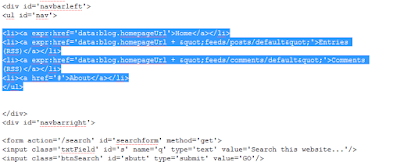
That's It. Now you can create your own buttons or Edit the existence.
Now Follow the Safety Saving StepsClick
If you want to remove or change these buttons

For that,
1. Edit your Template2. Copy the Text you want to find out and Find out a name of a button ( 'Ctrl' + F ) ex:-
Home
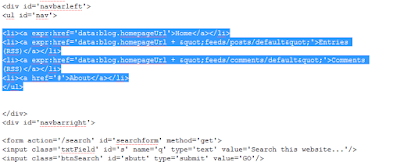
Now you will find those codes under
<div id='navbarleft'> or <div id='navbar'> and above </div>
First of all you will find a code line similar to
<li><a expr:href='data:blog.homepageUrl'>Home</a></li>
This is the code line to the Button ' Home '
Below this you will find out the codes to other buttons.Just delete those codes. ( you have to delete the codes below
<li><a expr:href='data:blog.homepageUrl'>Home</a></li>
and above the first
</div>
you find )
Now we have to create our own buttons.
<li><a href='The Link of your page'>Button's name</a></li>
ex :-
<li><a href='http://blogger-template-editing.blogspot.com/2009/04/footer-editing.html'>Footer Editing</a></li>
<div id='navbarleft'> or <div id='navbar'> and above </div>
First of all you will find a code line similar to
<li><a expr:href='data:blog.homepageUrl'>Home</a></li>
This is the code line to the Button ' Home '
Below this you will find out the codes to other buttons.Just delete those codes. ( you have to delete the codes below
<li><a expr:href='data:blog.homepageUrl'>Home</a></li>
and above the first
</div>
Now we have to create our own buttons.
<li><a href='The Link of your page'>Button's name</a></li>
ex :-
<li><a href='http://blogger-template-editing.blogspot.com/2009/04/footer-editing.html'>Footer Editing</a></li>
That's It. Now you can create your own buttons or Edit the existence.
Now Follow the Safety Saving StepsClick

